JIRA
Setup
You need a Username (the email address you use to login) and API Token to connect to Jira. The token behaves like a password.
Before Redash V8 the JIRA setup screen asked for a password. You still need an API token to connect successfully. Use your API token instead of your password.
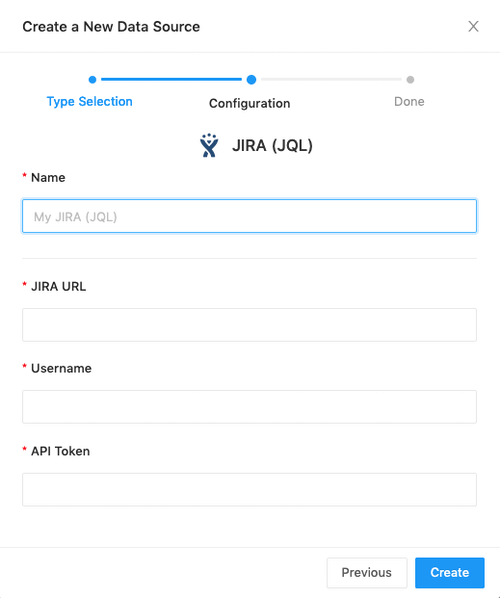
Querying
For a simple query, one that returns issues with no filtering:
{}Return only specific fields:
{
"fields": "summary,priority"
}Return only specific fields and filter by priority:
{
"fields": "summary,priority",
"jql": "priority=medium"
}Count number of issues with priority=medium:
{
"queryType": "count",
"jql": "priority=medium"
}You can also use the field mapping to rename a field for the result - this is useful when working with custom fields:
{
"fields": "summary,priority,customfield_10672",
"jql": "priority=medium",
"fieldMapping": {
"customfield_10672": "my_custom_field_name"
}
}Some fields returned by JIRA are JSON objects with multiple properties. You can define a field mapping to pick a specific member property you want to return (in this example ‘id’ member of the ‘priority’ field):
{
"fields": "summary,priority",
"jql": "priority=medium",
"fieldMapping": {
"priority.id": "priority"
}
}Here’s a more complex example combining the different filter options:
{
"fields": "summary,priority,customfield_10672,resolutiondate,fixVersions,watches,labels",
"jql": "project = MYPROJ AND resolution = unresolved ORDER BY priority DESC, key ASC",
"maxResults": 30,
"fieldMapping": {
"customfield_10672": "my_custom_field_name",
"priority.id": "priority",
"fixVersions.name": "my_fix_version",
"fixVersions.id": "my_fix_version_id"
}
}If a field contains a list of values all are returned concatenated with ”,“.