Group Management
Users of Redash can be members of one or more groups. Each new user is added to the Default group automatically. Members of Admin can create new groups, add and remove members from groups, and disable users from accessing Redash entirely. Each group can be connected to specific data sources. Read more about group permissions here.
Creating & Editing Groups
Only members of Admin can edit or create groups. Go to Settings > Groups and hit New Group. Type a name for your new group and the continue.
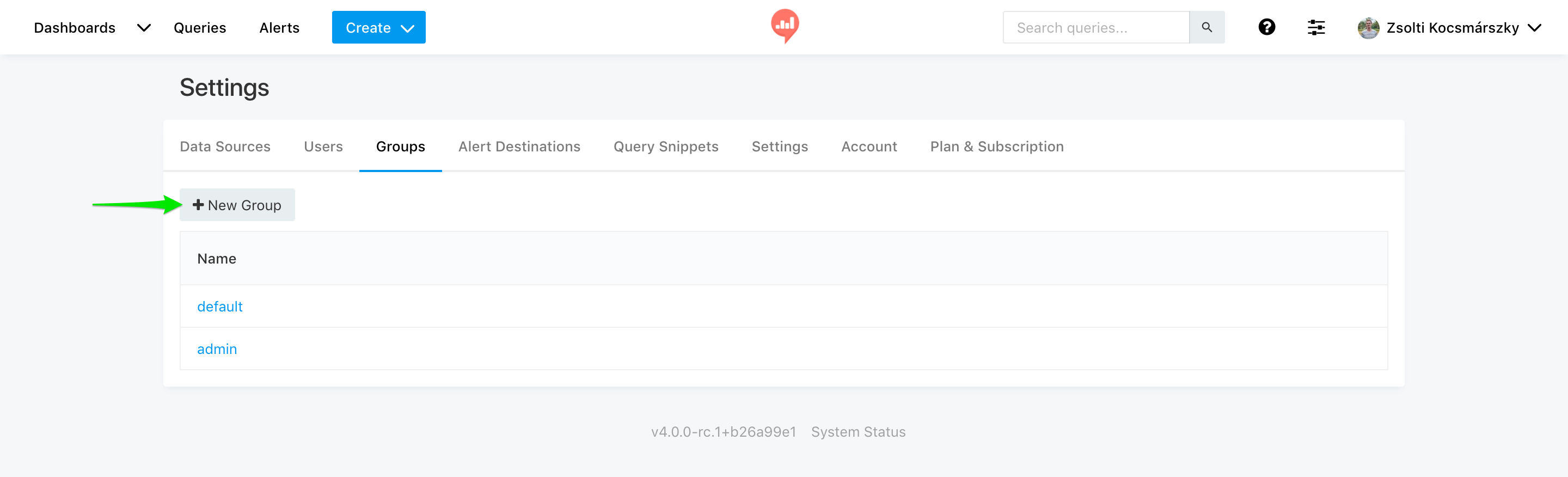
Add users to your new group by typing their names:
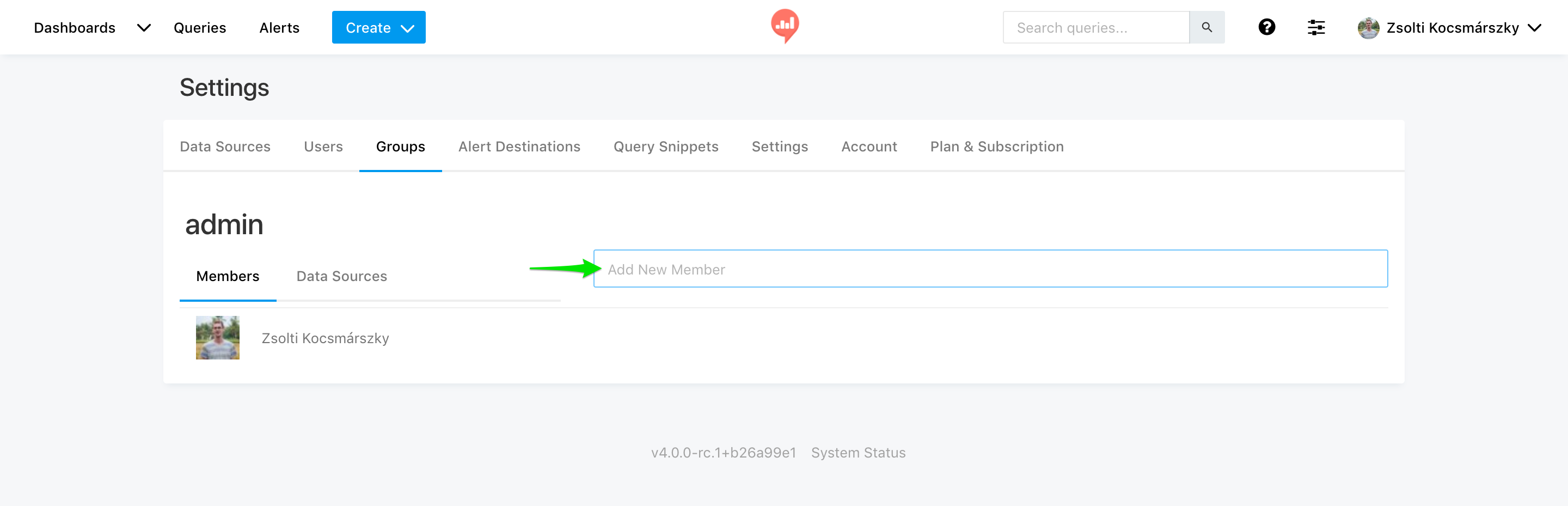
You can edit details for a group by clicking its name on the groups list in the settings panel. There you can change its name, add or remove users, or associate it with different data sources.
Default and Admin groups can’t be deleted.
Making Admins
You can make any user an admin. Just add that user to the Admin group. Admins are able to modify data sources, change groups and permissions, disable users, and add further admins. To withdraw admin permissions from a user just remove them from Admin group by following the instructions above.
Disabling Users
Admins can add a user to the Disabled group from the Settings screen. Find the user on the Users tab and click the Disable button on the right.
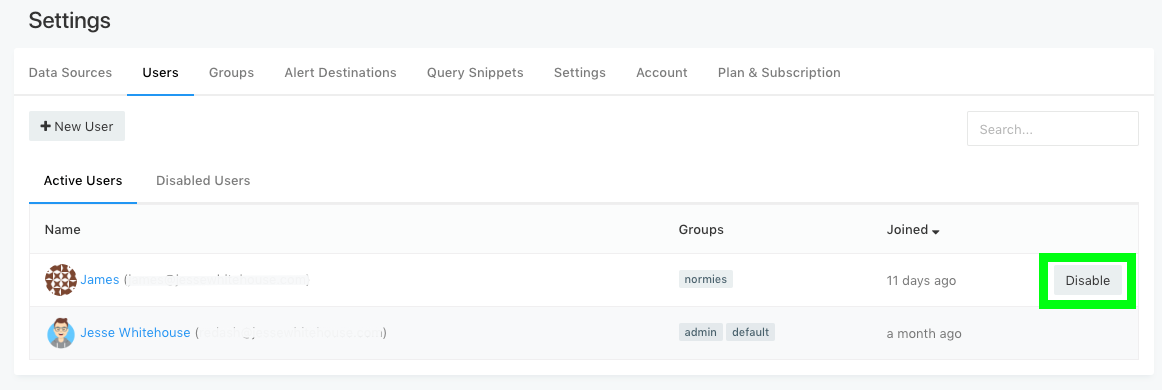
Disabled users cannot login to Redash. You can re-enable a disabled user by finding them on the Disabled tab.
Disabled tab does not appear unless you have at least one disabled user.